Fully upgraded Maya users can now ditch the QR codes and mobile number sharing for a more personalized way to transfer money: usernames. This exciting update allows you to create a unique @username that your friends and family can use to send and receive money directly within the Maya app. Here’s a step-by-step guide on how to create your username on Maya.
Benefits of using a Maya username:
- Convenience: Forget the hassle of searching for QR codes or sharing your mobile number. Simply use your personalized username for quick and easy money transfers.
- Security: Usernames provide an extra layer of security, as you are no longer directly sharing your mobile number with others.
- Personalization: Add a touch of your personality with a username that reflects you or your business.
How to Create your Username on Maya
For existing Maya users, claiming a username is a quick and easy process using the app. Here’s a step-by-step guide:
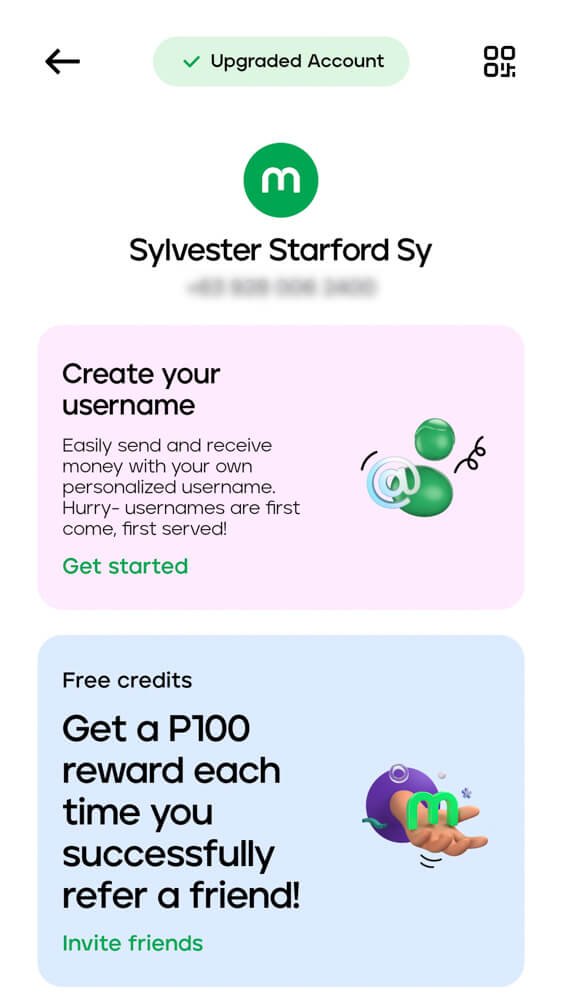
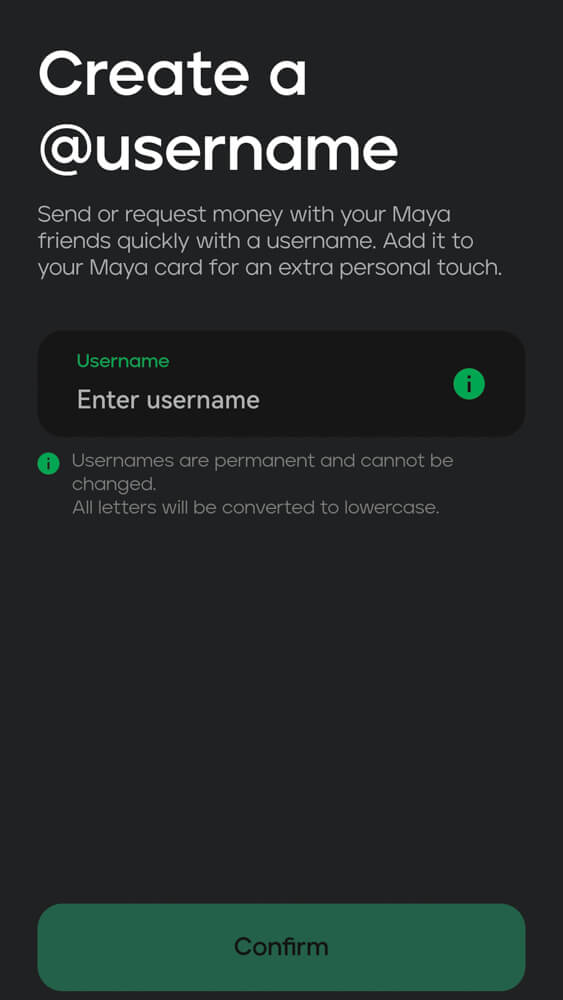
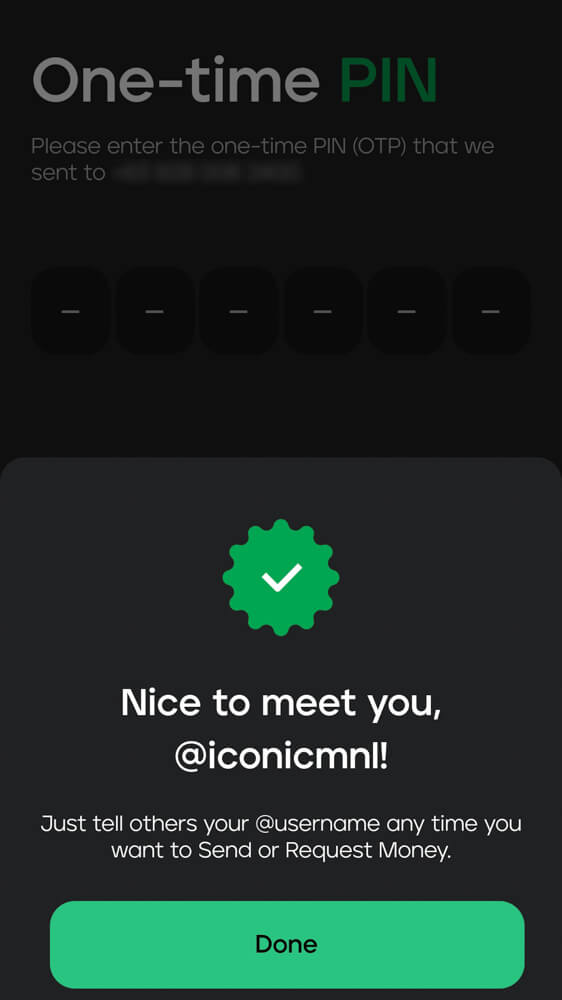
Creating your Maya username:
- Open the Maya app and tap the “Profile” icon located in the upper left corner.
- Select “Get Started” to begin the username creation process.
- Enter your desired username with the @ symbol (e.g., @your_username). Remember, usernames can be 3-24 characters long and can include periods (.), underscores (_), and numbers (0-9).
- Confirm your username and enter the One-Time Password (OTP) sent to your registered mobile number.
- Congratulations! You have successfully created your Maya username.
Important reminders:
- Choose your username wisely: Usernames can only be created once and cannot be changed.
- Maintain a professional and respectful username: Avoid using profanities, abusive language, hate speech, or discriminatory language.
Start using your Maya username today! Share it with your friends and family for seamless and fun transactions. For more information on creating your personalized username, visit the Maya website.
No Maya account yet? Download the app for free.