In my previous guide, I explained how to send funds from GCash to your Maya account. Today, let’s explore the other side of the coin: how to transfer funds from Maya to GCash.
Maya (formerly PayMaya) and Gcash are the Philippines’ leading e-wallets, offering a one-stop shop for managing your finances. From sending and receiving money to paying bills, topping up mobile loads, and even investing, these apps empower you to go cashless with ease. In this guide, I’ll share the simple steps to transfer funds from Maya to your GCash account.
Step-by-Step Guide for Transferring Funds between Maya and Gcash:
- Open your Maya e-wallet and login to your account.
- Tap “Bank Transfer” on the home screen.
- After tapping “Bank Transfer,” you’ll be presented with a list of banks you can transfer money to. This list is organized alphabetically, so simply scroll or swipe upwards until you find and tap G-Xchange Inc. / GCash.
- Enter the Amount you want to send, then enter the Purpose of the transfer/transaction. Next, complete the recipient’s account details: Account number (your 11-digit mobile number associated with your GCash account) and Account name.
- Tap “Continue” to proceed to the confirmation page, where you can review the transaction details.
- Once you tap the Transfer Now button it will process your request. Before you could proceed with your fund transfer, a one-time pin (OTP) will be sent via SMS to your mobile number connected to your Maya account. Enter the 6-digit PIN then tap “VERIFY”. Then tap “DONE”.
- All done! The last screen shows your bank transfer is processing. You can either tap “View Receipt” to save a copy of the receipt or tap “Done” to complete the process.
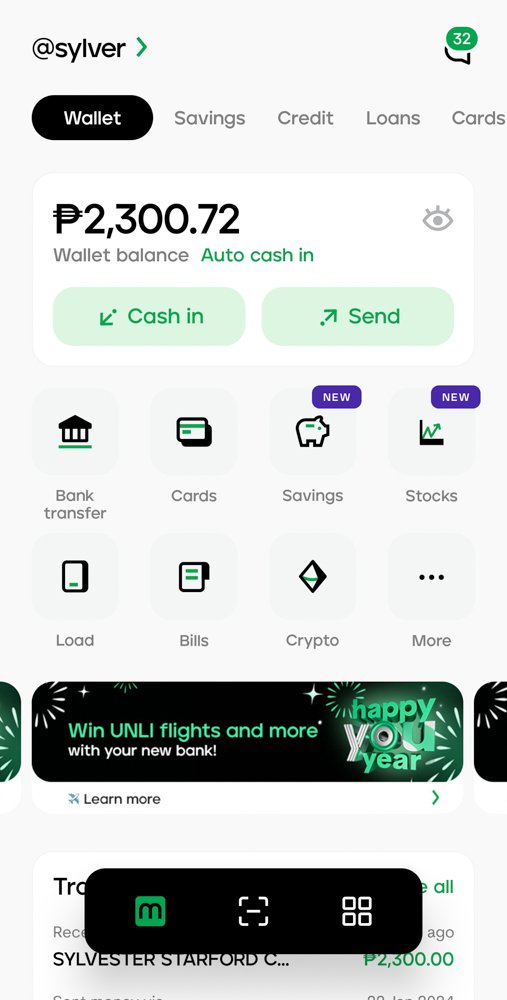
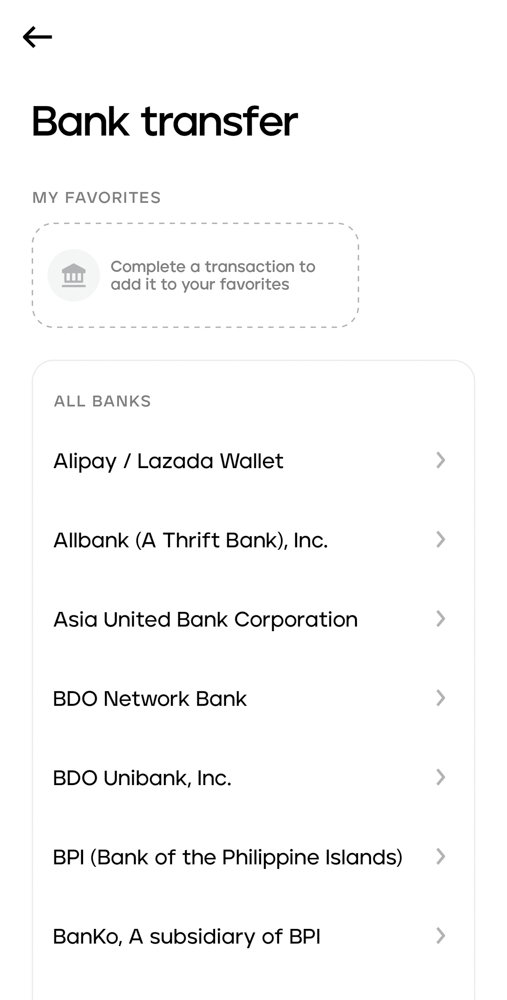
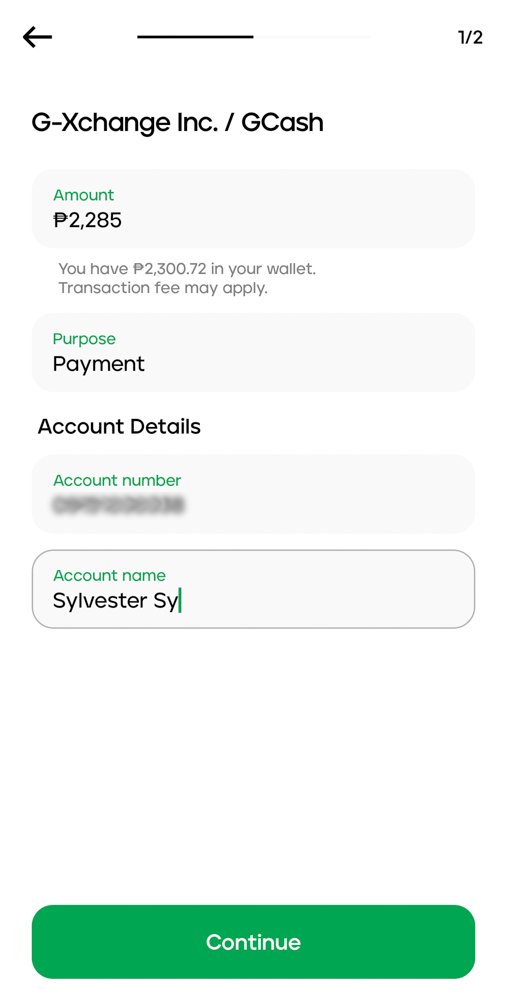
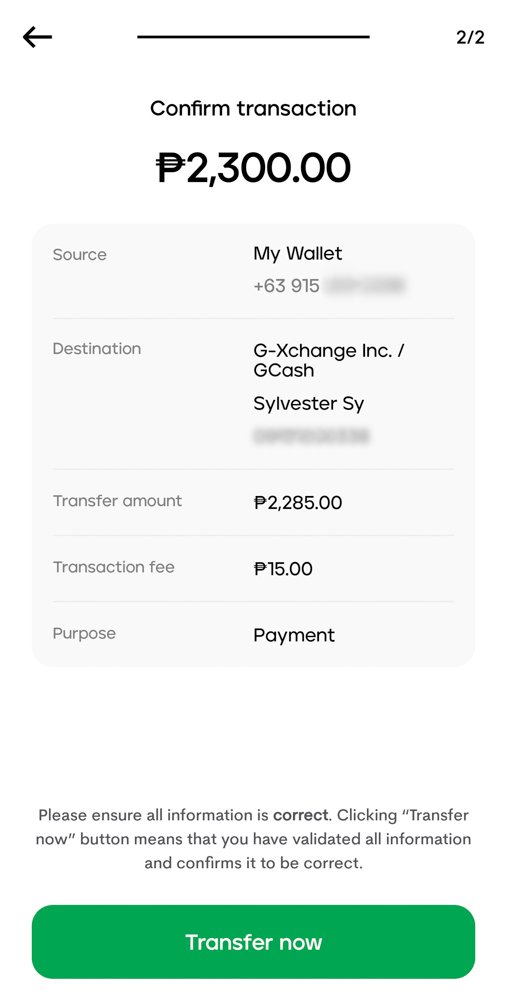
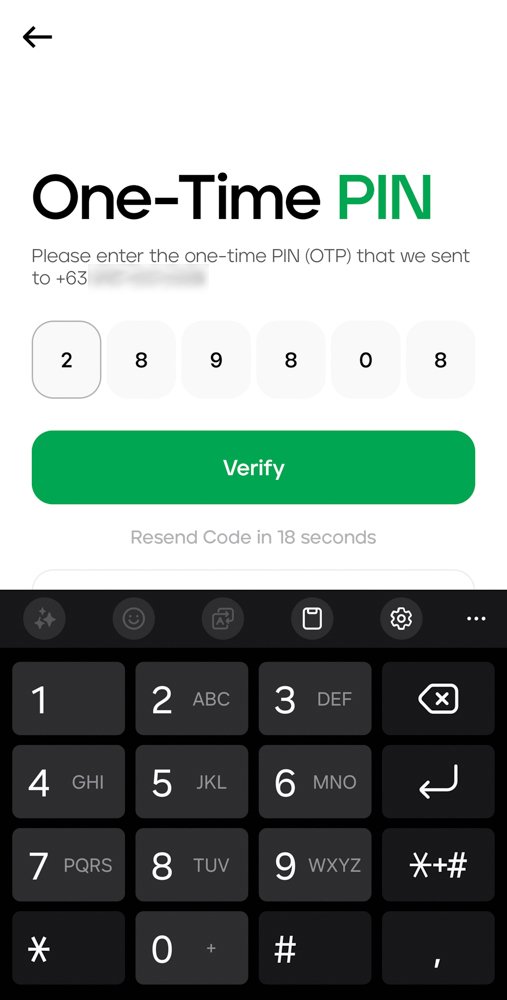
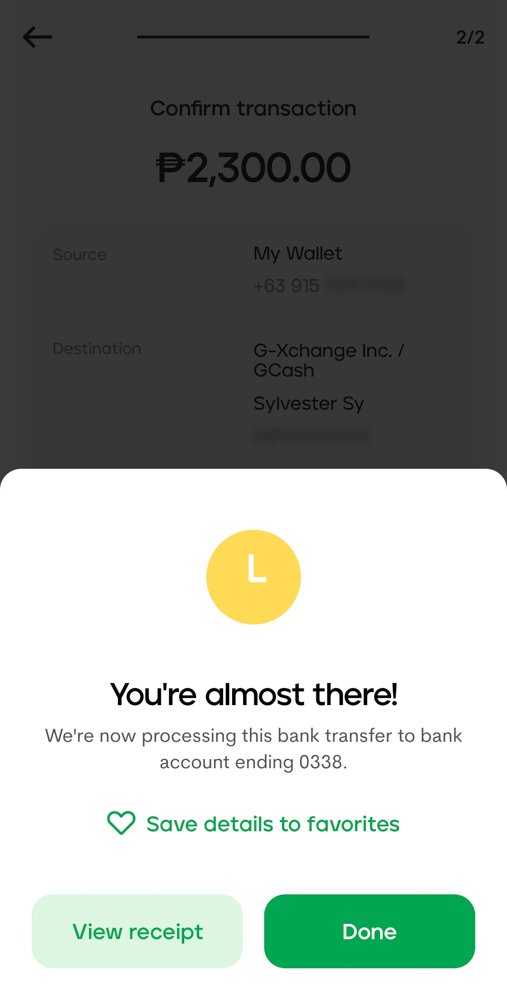
Additional Tips:
- Each transaction comes with a P15 fee on top of the amount you’re transferring. The transaction fee will be deducted from your Maya wallet. Be sure to factor this in when planning your transfer.
- Sending money from Maya to GCash is real-time, but it can be completed within seconds. In most cases, you and your recipient will see the funds reflected instantly.
- If the transaction is unsuccessful, Maya will send you an SMS notification within minutes. However, if it takes more than 24 hours and you haven’t received any updates, you can contact Maya support for assistance.
That’s it, we’ve successfully transferred your funds from your Maya to GCash account. You can check your GCash account to see if the money is already in your e-wallet. In my case, I already received the money transfer almost instantly.
Embrace the power of choice and convenience with Maya and Gcash! Manage your finances effortlessly, explore new opportunities, and enjoy the freedom of a cashless lifestyle.
Was this article helpful? Please don’t forget to share. Thank You.
For any queries or concerns, you can check out Maya’s Customer Support for answers to the most frequently asked questions about Maya.