So you finally got the new Huawei Y6p and one of the first things we do when setting up a new smartphone is to install our favorite apps. With a wide array of choices, possibilities are endless from increasing your productivity to improving your health, playing games, online shopping and more.
Before we get started, let me do a short recap.
Since April 2018 when the Huawei P20 series was launched, the Huawei AppGallery is already preloaded in every Huawei smartphone. At present, it is already considered as the third biggest app store globally with over 180 billion downloads and 390 million monthly active users in more than 170 countries.
The AppGallery is continuously and rapidly growing with more apps that is made available for a short period of time. If an app is not yet available via the AppGallery, users can request apps using the “Wishlist” feature found on the AppGallery homepage.
Aside from that, the AppGallery also has gifts and rewards feature that lets you claim in-app credits, discount vouchers, VIP access to services, even credits to GCash or PayMaya.
The AppGallery is also equipped with a comprehensive four-layer detection mechanism that features strict security detection such as malicious behavior detection, privacy check, security vulnerability scanning, and manual real-name security check to ensure that apps featured on the platform are safe to download and use for its users.
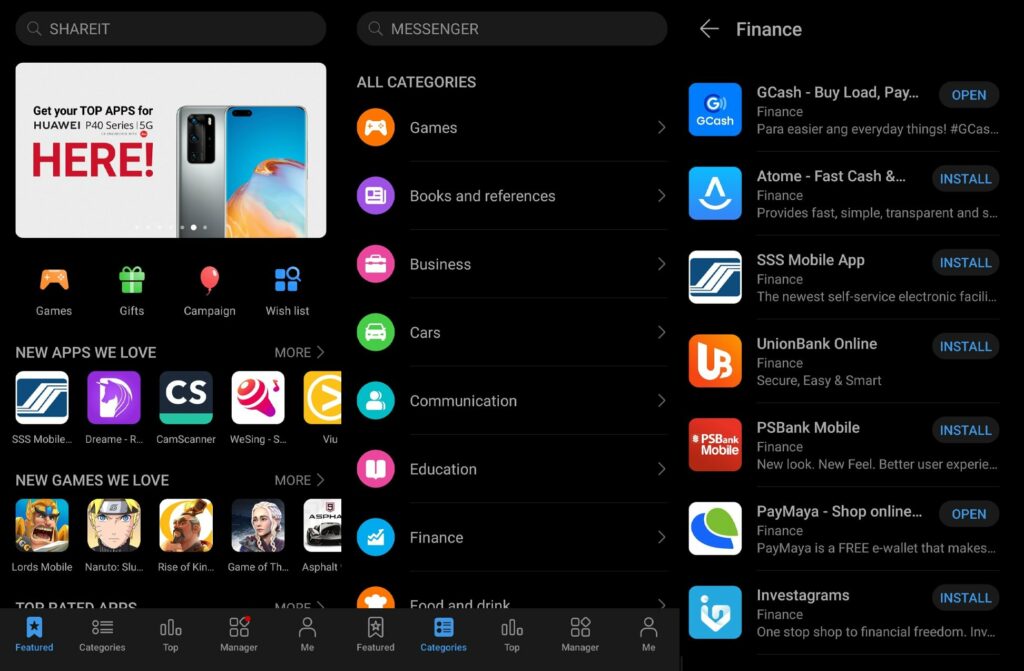
So let’s start off with apps that are already in the Huawei AppGallery. Just like the Google Play Store, the Huawei AppGallery is really easy to use. To start downloading apps, you first need to have your own Huawei account. After creating your Huawei account, you can now search for the apps you need using the Huawei AppGallery.
For apps like Facebook, you will need to click on the download link seen on the Huawei AppGallery. Instead of downloading it directly, the AppGallery will redirect you to a download link for Facebook and once you’re on that link you can just click install and the Facebook app will automatically download and install on your device.
![]()
Users can enjoy popular apps in the 18 categories found in App Gallery including the following:
Game: Asphalt 9, Plants vs Zombie
Tools: SHAREit
Photography: BeautyPlus, BeautyCam, Camera360
Finance: BDO, EastWest, GCash, PayMaya, PSBank, SecurityBank, UnionBank
Social Media: Snapchat, TikTok, Kumu
Communication: Viber, Zoom
Entertainment: GMovies, iflix, Viu
Productivity: SSS Mobile
Art & Design: Canva
Travel & Local: OYO
Shopping: Beauty MNL, Lazada, O Shopping, Shopee, Watsons PH, ZARA, ShopBack
Lifestyle: CLiQQ, Rob Rewards
Food & Drinks: Booky, foodpanda
News & Magazines: GMA News, Inquirer Mobile
Note: Apps listed above are just some of the Apps I personally use that are already available on Huawei’s AppGallery.
Apps not found on Huawei AppGallery
There are lots of apps that are available via Huawei’s AppGallery, but there’s nothing to worry if you can’t find your favorite apps since other top apps can also be downloaded through a third-party application such as APKPure which also works well with AppGallery-powered devices like the Huawei Y6p.
Some of the apps that I downloaded via APKPure include popular mobile games such as Call of Duty, Mobile Legends: Bang Bang, PUBG MOBILE, and Ragnarok M. I was also able to download Instagram, Linkedln, Snapseed, Tumblr, Twitter, Netflix, Airbnb, and much more.
What about Google applications?
For most part, all apps that you would want are either on the AppGallery or in the third-party APK stores such as APKpure though there are some exceptions, one of which is Gmail. But you can work your way around it, you can simply use the Huawei mail app to sync your Google e-mail on the app to access your Google account.
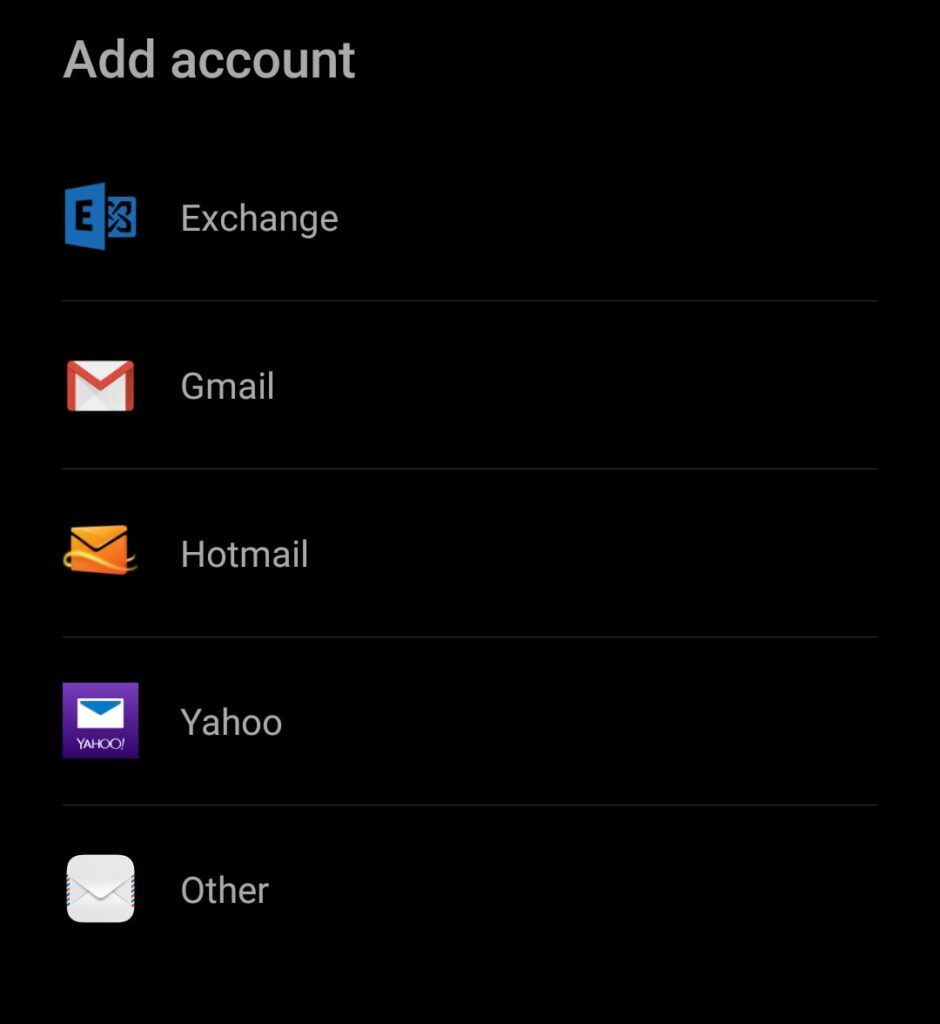
For other Google apps such as Search, Keep, YouTube and Drive, you can create a web shortcut by going to the website of the app click on the ⋮ (three vertically-aligned dots) icon found on the upper right corner of the browser’s toolbar. Then click on the Add to home screen, and press OK.
There’s a new way to easily find your favorite apps on your Huawei devices
AppGo enables Huawei users to access top apps on their Huawei devices. This app will direct users on the best way to access their favorite apps whether via Huawei browser, third-party platforms like APKPure, or directly download through the AppGallery.
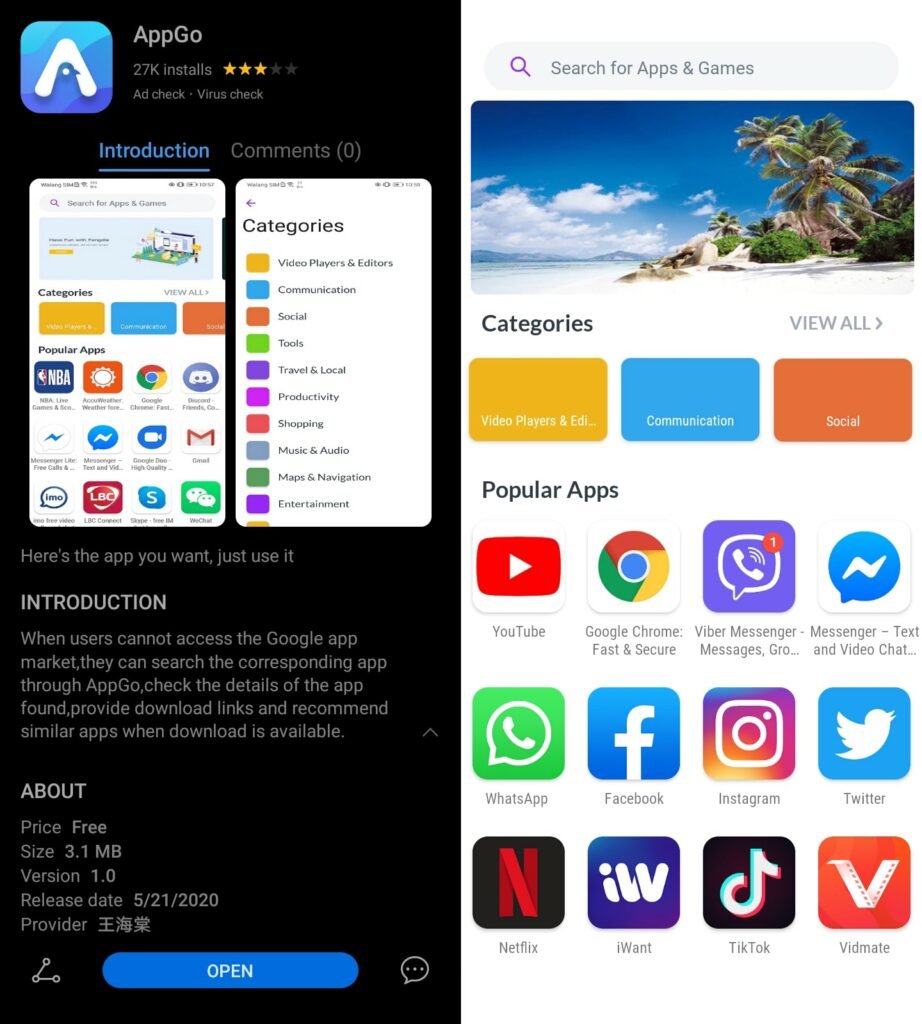
But, if the app is not compatible with your device, it will also help users check if it has a web version. It will then redirect the user to the website to have access to the service.
AppGo is very easy to use and is available for FREE via Huawei AppGallery. There’s no need to login. All you need is to open it on your gadget and search for the app that you need.
We tried it on our Huawei Y6p and it helped us install several apps that are not yet available in AppGallery like Twitter and Instagram to name a few.
Huawei Y6p powered by AppGallery
Huawei recently released its latest budget-friendly smartphone, the Huawei Y6p equipped with everything you need at an affordable price point. The new Y6p sports a 6.3-inch HD+ Dewdrop Display powered by octa-core Helio P22 chipset paired with 4GB of RAM and 64GB of internal storage. It also boasts a 13MP Triple Rear Camera, 8MP selfie snapper and 5,000mAh battery with 10W fast charging.

The new Huawei Y6p features a 2.5D glossy glasstic back design with some wavy S-shaped texture that shines when it hits the light, giving it a more premium look that can be visibly seen in the Emerald Green color that we have. They also have Phantom Purple and Midnight Black available.

Upfront there’s a large 6.3-inch 2.5D curved display with a dewdrop notch housing the 8MP f/2.0 camera with AI face unlock. The chin bezel looked a bit thick but the rest of the bezels are slim especially for a budget smartphone.
Also, the phone offers a massive 5,000mAh battery, which promises to be enough to get you through the day with just a single charge. So, if you are looking for a budget smartphone with a large battery capacity then the Huawei Y6p might just be the budget device for you.

For its price point I was really surprised to see that the Huawei Y6p still manages to squeeze in a triple camera setup with a 13MP f/1.8 main sensor with AF, 5MP f/2.2 120-degree ultra wide angle and 2MP f/2.4 depth sensor with LED flash.
Huawei Y6p Specs
- Display: 6.3-inch 2.5D curved TFT LCD (IPS) screen w/ HD+ 1600 x 720 resolution at 278 pp
- CPU: 2.0GHz 12nm MediaTek Helio P22 octa-core processor
- GPU: PowerVR GE8320
- RAM: 4GB
- ROM: 64GB expandable via microSD card slot up to 512GB (dedicated)
- Back Camera: 13MP f/1.8 w/ AF + 5MP f/2.2 120-degree ultra-wide-angle + 2MP f/2.4 + LED flash
- Selfie Camera: 8MP f/2.0 w/ screen flash
- Battery: 5,000mAh w/ 10W charging
- OS: Android 10 w/ EMUI 10.1
- Connectivity: WiFi 802.11 b/g/n 2.4GHz, 700MHz 4G LTE, Bluetooth, Wireless FM Radio, OTG, GPS, A-GPS, GLONASS, BeiDou, dual SIM (nano)
- Sensors: Accelerometer, light, proximity, sound
- Others: Fingerprint sensor, face unlock, loudspeaker, Colors: Phantom Purple, Emerald Green, Midnight Black
- Dimensions: 159.07 x 74.06 x 9.04 mm
- Weight: 189 g
- Price: PHP 5,990
The Huawei Y6p is perfect for users who want an all-round performing smartphone with a massive battery capacity, a good camera setup and a price that won’t make a huge dent in your savings. The new Y6p retails for only PhP 5,990.
Get your HUAWEI Y6p, Y5p and MatePad T starting this June 1 to 30 and score these awesome freebies! Click here to know more.
![]()
For more information on the HUAWEI Y6p, please visit https://consumer.huawei.com/ph/phones/y6p/
Leave a comment down below and share your thoughts with us!
Want more features like this? Please follow us on Facebook, Twitter, and Instagram to get the latest trends.