GCash and PayMaya have become essential tools for Filipinos, streamlining bill payments, money transfers, and daily transactions. However, for those who leverage both PayMaya and GCash, managing funds across them can become a juggling act. This guide solves that! Discover how to effortlessly transfer money from your GCash app directly to your PayMaya account.
Send Funds From GCash to PayMaya Account
- Open your GCash app and enter your MPIN to unlock your account securely.
- Look for the “Send Money” icon (often with an arrow or money transfer symbol) on the home screen and tap it.
- Tap on “Send to Bank”
- Tap on the “View All” option on the lower right portion of the screen to reveal the complete list of available banks and institutions.
- Scroll through the list and find “Paymaya Philippines Inc.“. Tap on it to proceed.
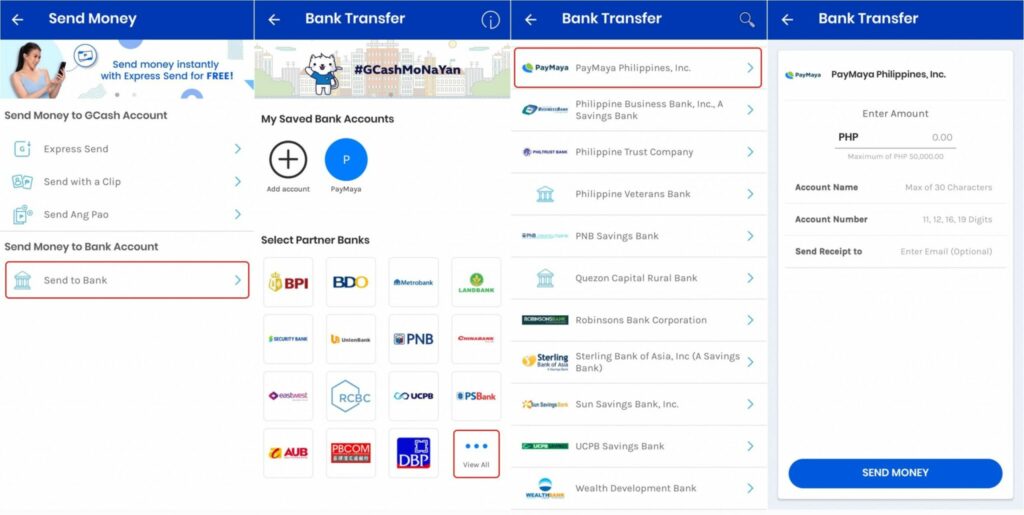
- Enter the amount you want to send, account name, account number, and email address (optional). The account number is the mobile number associated with your PayMaya account. Tap “SEND MONEY”.
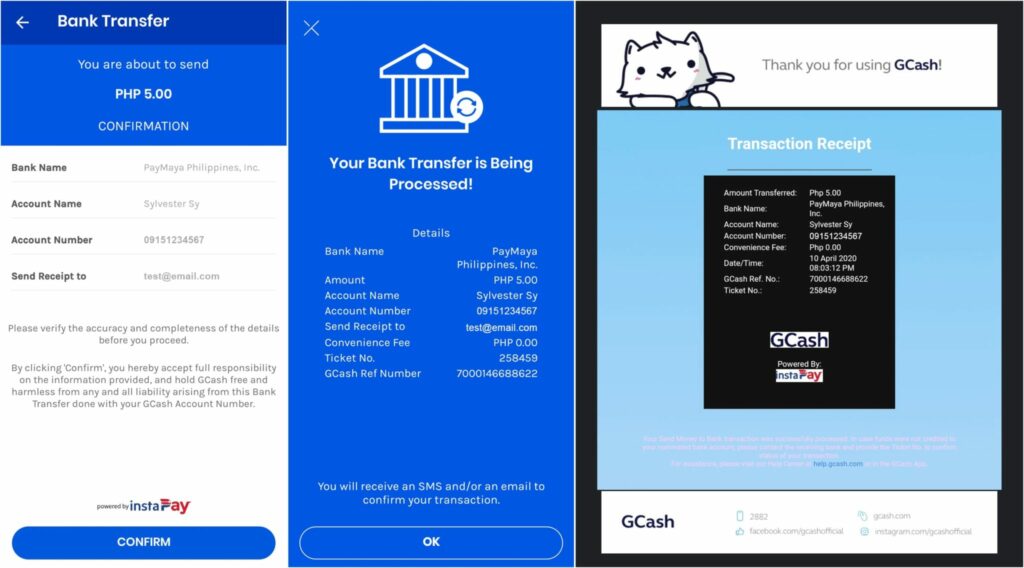
- Verify that your provided information is correct. Tap “CONFIRM” to complete the transaction.
- Your GCash to PayMaya transfer is now being processed. Wait for the SMS and/or email confirmation of your successful transaction.
Check your PayMaya account to see if the money is already in your wallet. In my case, I already received the money transfer almost instantly. There are no transaction fees for this transfer.
Was this article helpful? Please don’t forget to share. Thank You.
For any queries or concerns, you can check out the GCash Help Center for answers to the most frequently asked questions about GCash.