If you are looking for a laptop built for digital nomads, you’re in the right place. With work locations becoming ever more flexible, a compact laptop is an essential tool for working at home, at the office, or on the move.
We are living in an unprecedented time when the concept of working from home has taken the front seat due to the COVID-19 pandemic. That is why having a compact device that we can easily move from one place to another, like the ZenBook 13 OLED (UX325), is really important today.
As a digital nomad, I’ve spent much of my time working remotely, and I always bring my work with me. Because of this, it is really important to have a device that is as portable, powerful, and resilient as you.
ASUS ZenBook 13 OLED (UX325) Specs:
| ASUS ZenBook 13 OLED (UX325) | |
| CPU | Intel® Core™ i5-1135G7 processor |
| Display | 13.3″ OLED FHD3 (1920 x 1080) 16:9 slim-bezel NanoEdge 100% DCI-P3, TÜV Rheinland Eye Care certification, PANTONE® Validated |
| Operating system | Windows 10 Home |
| Graphics | Intel® Iris® Xe Graphics |
| Main memory | 8 GB 4266MHz LPDDR4X onboard |
| Storage | 512GB PCIe 3.0 NVMe SSD |
| Connectivity | Wi-Fi 6 + Bluetooth 5.0 |
| Camera | HD infrared (IR) webcam (supports Windows Hello) |
| I/O ports | 2 x Thunderbolt 4 USB-C with full range (5V~20V) of charging 1 x USB 3.2 Gen 1 Type-A 1 x standard HDMI 2.0 1 x MicroSD Reader |
| Touchpad | NumberPad 2.0 |
| Audio | Certified by Harman Kardon Smart amplifier for maximum audio performance Array microphone with Cortana voice-recognition support AI Noise Canceling Audio |
| Battery | 67Wh lithium-polymer battery, up to 13 hours battery life |
| AC adapter | 65W type C power adapter |
| Dimensions | 304.2 x 203 x 13.9mm |
| Weight | Approx. from 1.14kg |
Unboxing/Accessories
The ASUS ZenBook 13 OLED (UX325) arrived in a premium-looking black box. The brand logo and product name are on the middle right portion of the box. The specs and serial numbers are also on the back of the box.
Inside, you’ll see the actual ASUS ZenBook 13 OLED laptop. The package also comes with a 65W Type-C power adapter, laptop sleeve, USB Type-C to 3.5mm jack, USB Type-C Ethernet adapter, and paper documentation.
Build Quality/Design
Straight out of the box, you can appreciate the time that’s gone into designing this laptop. The slim and lightweight ZenBook 13 OLED (UX325) features a 13.9 mm thin profile. Even though it’s thinner, lighter, and incredibly compact, it still includes a full set of IO ports (HDMI, Thunderbolt™ 4 USB-C®, USB Type-A, and a microSD card reader) for unrivalled versatility.

Aside from being very compact, one of the features that I really like about the ZenBook 13 OLED (UX325) is how lightweight this laptop is. It weighs just around 1.14kg and has an ultrathin profile. You can easily slide it in and out of its included sleeve or into your bag and take it anywhere without being conspicuous, which is perfect for people like me who travel a lot and who work on the go.
It also features a 13.3-inch full HD IPS screen featuring the company’s nano-edge display technology. The side bezels on the top left and right are just 2.9 millimetres thick. The top bezel width is 6.5 mm, and the bottom bezel width is 12.9 mm, providing an immersive viewing experience. On the top bezel lies an infrared (IR) camera with support for Windows Hello for secure logins through facial recognition.

The ZenBook 13 OLED also features a precision-engineered ErgoLift hinge that automatically lifts the rear of the laptop slightly when it’s opened. This tilts the keyboard to the optimum typing angle, allowing us to work longer periods of time without straining our wrists. Additionally, the elevated rear helps to enhance overall audio quality and improve cooling.

It also houses an innovative ASUS NumberPad 2.0, a dual-function touchpad with an integrated LED-illuminated numeric keypad. Thanks to its intelligent software, the touchpad can be used for cursor control even when NumberPad is activated.
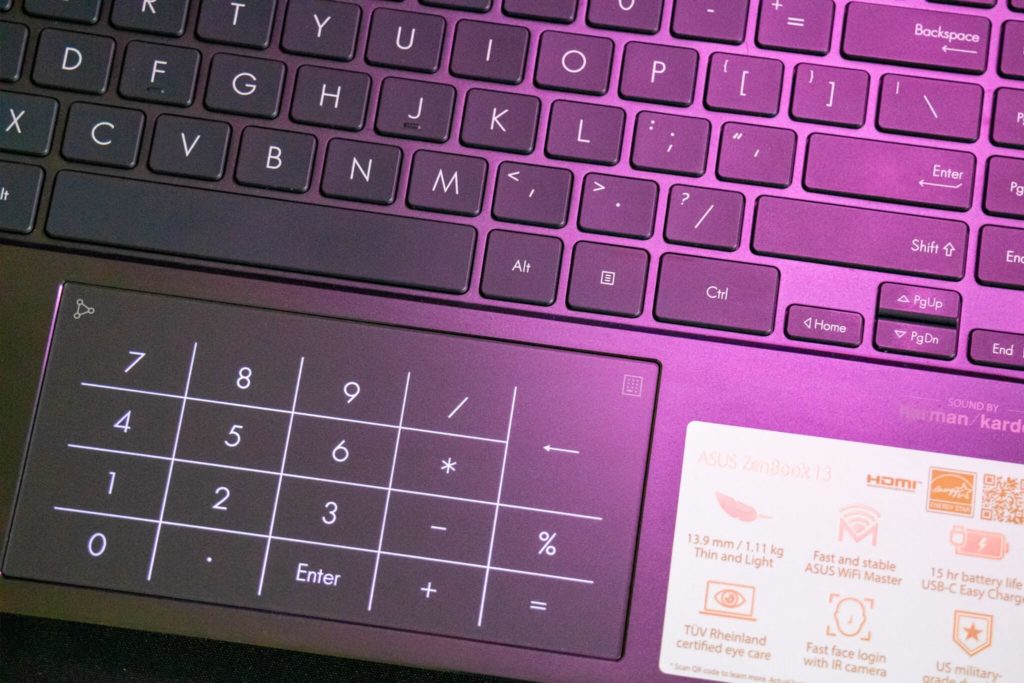
The combination of the NanoEdge display, edge-to-edge ergonomic keyboard, and ErgoLift hinge delivers on its promise of a comfortable working experience despite being such a small, compact device. The almost borderless screen provides enough real estate to be easily used without eye strain. The keyboard was a joy to use, as the placement and spacing of the keys were very natural despite having such a compact design. It also has a full set of IO ports. It does not have a 3.5-millimetre headphones jack, but the laptop comes shipped with a USB Type-C to 3.5mm jack to solve this problem and a USB Type-C Ethernet adapter in case you need a more stable internet connection.
The ZenBook 13 OLED has been tested to meet the ultra-demanding MIL-STD-810G U.S. military standard for reliability and durability. ASUS says every unit goes through a number of stress-inducing tests, including a 100-millimeter freefall drop while powered on. It also proves itself to work under extreme altitude and temperature. ZenBook 13 OLED has also passed ASUS laptop stress tests that far exceed the standards set by the industry. Personally, it’s good to know that the device is safe, even in the hands of the clumsiest person like me.

Inside, you’ll find that the ZenBook 13 OLED is powered by an Intel Core i5 processor, 8 GB of RAM, 512GB SSD storage, and an Intel UHD graphics card. Booting up the laptop as well as loading different programs were relatively fast and lag free thanks to the SSD storage. We tried using the ZenBook 13 OLED in various real-world situations, including typing, editing photos, watching our favourite video content, and even gaming. The device was able to handle all these tasks without any major hiccups, even with multiple browser tabs and programs running simultaneously; we didn’t experience any lag when switching from program to program.
Now for the fun part. In terms of gaming performance, the ZenBook 13 OLED was able to run graphics-heavy games such as Mortal Kombat X, Outlast 2, Saints Row IV, TEKKEN 7, The Witcher 3, and so much more, all of which are played via Steam with a fair amount of compromise, especially for graphics. This, of course, is understandable as this is not a gaming laptop, but it’s good to know that we can still play some new games using this laptop.
For audio, the ZenBook 13 OLED is certified by audio specialist Harman Kardon to ensure immersive, crystal-clear sound. It also features next-level AI noise-canceling audio technology that helps isolate unwanted noise from human speech, which is perfect today, especially with the increase of remote work and video conferences.
The ZenBook 13 OLED includes the latest version of MyASUS that allows you to connect your Android or iOS devices to your laptop for mirroring or for receiving notifications. With ZenBook 13 OLED’s amazing 13-hour battery life, you can expect to get a lot of use before it actually runs out of power, so travelling without a charger isn’t a big deal. When you do need to top up, its fast-charge feature can restore the battery to a 60% charge level in just 49 minutes, so you’ll be ready to go in no time. ASUS boasts up to 13 hours of battery life, but we got a total of 7 hours before we hit that 5% low battery warning. Perhaps the 13-hour battery life is only feasible if you are a light user and are not using any power-intensive apps or if you are keeping the device on standby. When you do run out of battery access the
65 watt power adapter supports fast charging that can achieve 60% battery life in just 49 minutes, testing this out we found that the company stayed true to its claims and I was able to charge from 0 to 66% in just 49 minutes thanks to the type c plug that the power adapter uses. Aside from this, we also tried to charge our device with a power bank, and it was able to charge my ZenBook 13 OLED TBH I was really surprised by this feature, and this is one of the features I really liked about this device as I normally work outside and power outlets are not always available on cafes or study halls.
Display
The ASUS ZenBook 13 OLED (UX325) has a 13.3-inch OLED Full HD frameless NanoEdge display with an 88% screen-to-body ratio. It also has a 100% DCI-P3 colour gamut (133% sRGB), Pantone-Validated, supports HDR, and can produce brightness at 400 nits.
The ZenBook 13 OLED (UX325) has an immersive, vibrant, and good colour accuracy screen, making it suitable for content creators, photographers, and video editors who require a more accurate colour reproduction on screen. Aside from that, it also has TÜV Rheinland certification, which lowers the blue-light levels for better eye care.
Related Article: Top 5 reasons to choose ASUS OLED laptops
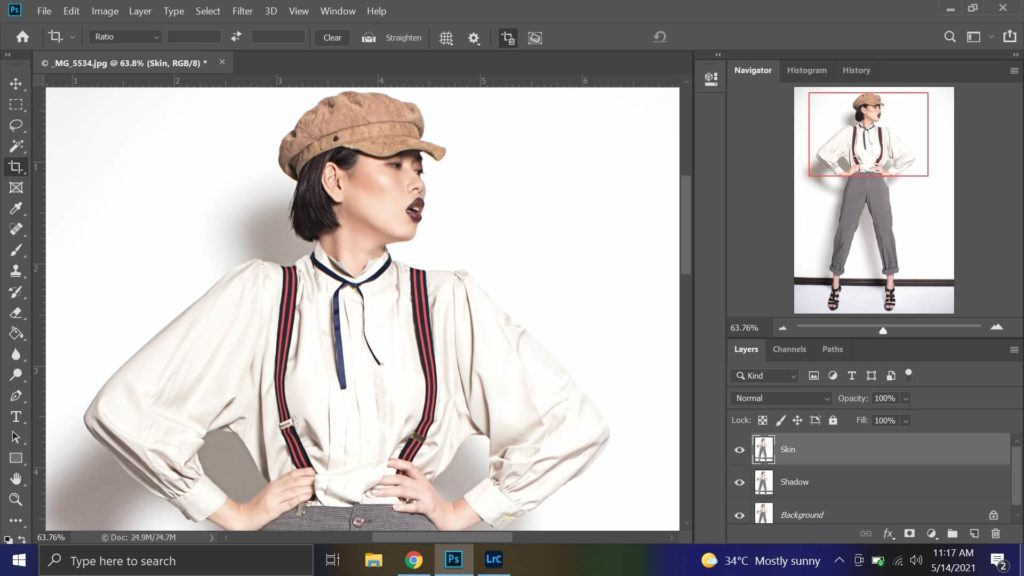
I tried re-editing some of my old raw files with Adobe Photoshop CC when I was still a fashion photographer, and I was really impressed with the color accuracy.
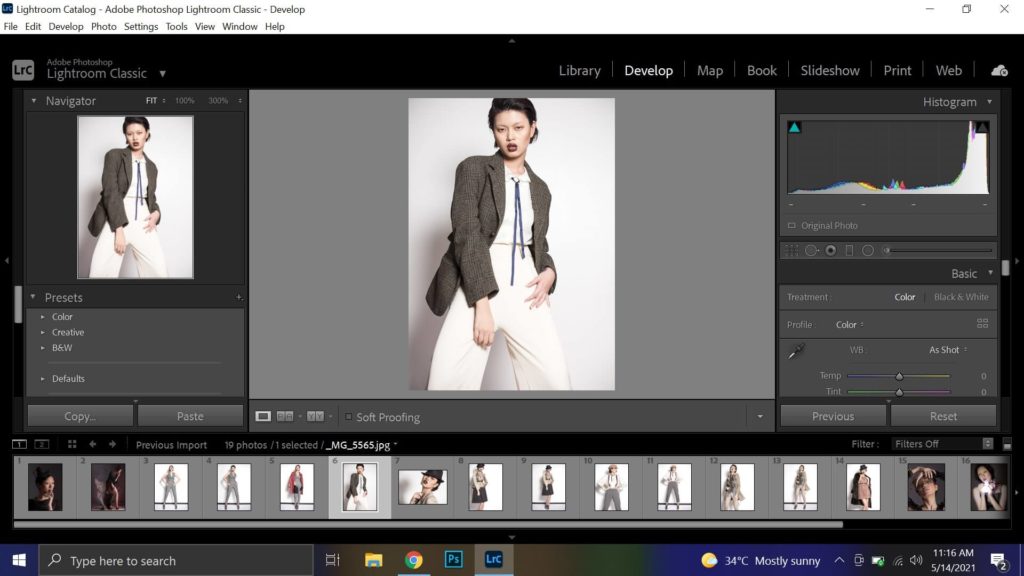
I also had no issues with batch editing photos using Adobe Lightroom, which made my post-processing a breeze.
Verdict
The new ASUS ZenBook 13 OLED (UX325) is ideal for people who need to take their work with them when they get up and go. After spending some time with this device, I can definitely say that I honestly love working with this device mainly because the device is so compact and lightweight, weighing only 1.14 kg with a 13.9 mm-thin profile, making it really easy to take with me anywhere without being conspicuous. I also liked the ergo lift hinge, edge-to-edge keyboard, the full set of IO ports, and the NumberPad 2.0, which made the device compact without sacrificing any important features we look for in a laptop. It is also important to note that working long hours isn’t stressful on my wrists or fingers. It also has an amazing OLED NanoEdge display that helps reduce eye strain and gives it a more immersive viewing experience. I’ve also used this device to edit images, and I was really surprised with the screen’s colour accuracy. Because of this, I can honestly recommend this for photographers who need a compact laptop for tethered shooting or editing images. While this device is not best for gaming, we still tried playing some games with it in a modest setting.
Related Article: ASUS ZenBook 13 OLED and ASUS ZenBook Duo 14 Officially Launch in the Philippines

Price And Availability
The ASUS ZenBook 13 OLED (UX325) with Intel® Core™ i5-1135G7 processor is currently priced at Php 54,995 and is available to order at the official ASUS Concept Stores nationwide. You can also head on over to the official ASUS Facebook page to learn more about the new ZenBook series and the brand’s other products.
For more details, you can visit http://bit.ly/ASUSZenBook13OLED.
Leave a comment down below and share your thoughts with us!
Want more features like this? Please follow us on Facebook, Twitter, and Instagram to get the latest trends.