Whether you’re an employee working from home, a distant learning student or simply an everyday laptop user, the slim and lightweight VivoBook S14 (S433) is a perfect balance between personality and performance with features like diamond-cut edges, textured metal chassis, and a color-blocking Enter key. Definitely a perfect laptop to match your stylish lifestyle.
VivoBooks are Asus’s line of mid-level ultrabooks, the affordable alternative to their premium ZenBooks. But don’t let the low price tag fool you. This laptop provides you with great features that make it look like a premium product, with an all-metal built, a backlit keyboard, and a thin bezel NanoEdge display that provides you with a more immersive viewing experience.
Asus VivoBook S14 (S433) Specs:
| CPU | Intel® Core™ i7-1065G7 Intel® Core™ i5-1035G1 |
| Display | 14” LED-backlit Full HD (1920 x 1080) 16:9 Frameless four-sided NanoEdge display with 85% screen-to-body ratio 178° wide-view technology |
| Operating system | Windows 10 Home |
| Graphics | Intel Iris Plus/UHD Graphics NVIDIA® GeForce® MX350 |
| Main memory | 8GB 3200MHz DDR4 |
| Storage | 512 GB SSD |
| Wireless | Intel® WiFi 6 GIG+ (802.11ax) Bluetooth® 5.0 |
| Camera | HD camera |
| I/O ports | 1 x USB 3.1 Gen1 Type A 1 x USB 3.1 Gen1 Type-C™ 2 x USB 2.0 1 x HDMI 1 x Audio jack combo 1 x SD card reader |
| Audio | Array microphone with Cortana voice-recognition support 3.5 mm headphone jack Certified by Harman Kardon |
| Battery | Fast charging: 60% in 49 minutes 50 Wh 3-cell lithium-polymer battery 65 W power adapter Plug Type: ø4 (mm) (Output: 19 V DC, 3.42 A, 65 W) (Input: 100-240 V AC, 50/60 Hz universal)” |
| Colors | Dreamy White / Indie Black / Gaia Green / Resolute Red |
| Dimensions | Height: 1.59 cm (0.62”) Width: 32.49 cm (12.79”) Depth: 21.35 cm (8.40”) |
| Weight | 1.4 kg (3.08 lb) |
Unboxing/Accessories
The Asus VivoBook S14 (S433) arrived in a brown box with the Asus logo on the lower portion of the box with the specs printed at the back of the box.
Aside from the Asus VivoBook S14 laptop, the package comes with a square 45 W power adapter and a clover power cord plug as well as paper documentations with free vinyl stickers allowing younger users to further personalize their VivoBook.![]()
Build Quality/Design
VivoBooks are Asus’s line of mid-level ultrabooks, an alternative to their premium ZenBooks. It is also designed for the young professionals who want to express their creativity and personality in the devices that they use.
Straight out of the box, you can appreciate the time that’s gone into designing this laptop. The slim and lightweight VivoBook S14 (S433) features diamond-cut edges and textured finishes, giving it a more premium look and feel. It comes in four distinct colors to reflect your personality, with a set of unique vinyl stickers to make your VivoBook more uniquely yours.![]()
One of the features that I really like about the VivoBook S14 is how lightweight this laptop is, weighing just around 1.4kg with an ultrathin profile. You can simply slip this into your backpack and take it anywhere, which is perfect for people like me who travels a lot and likes working on the go.
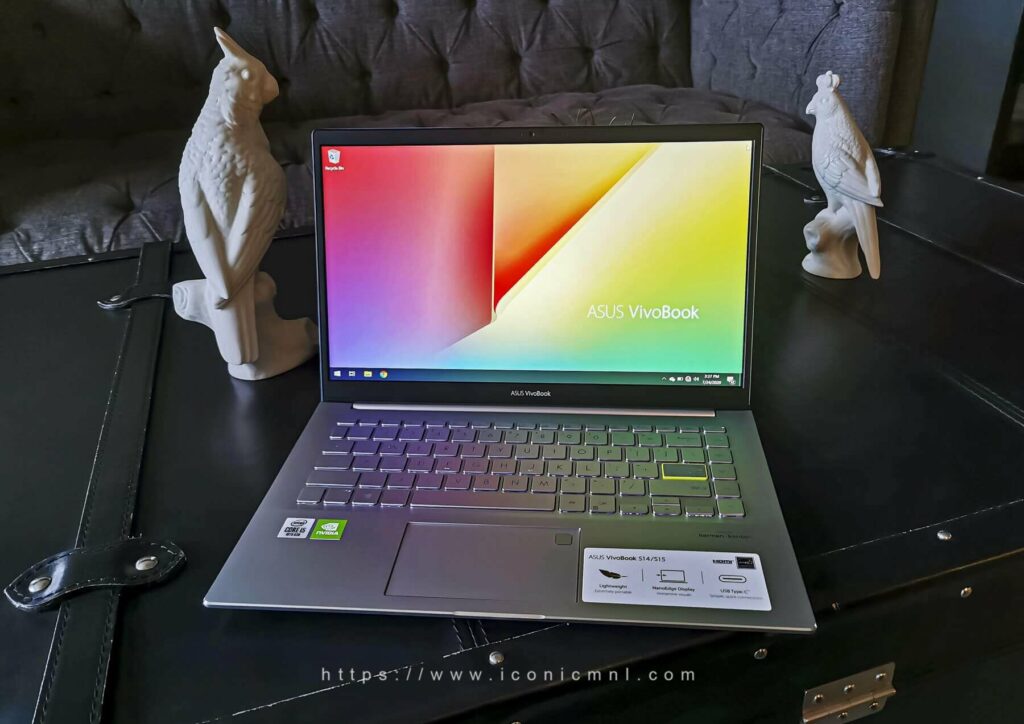
It also features a thin bezel NanoEdge display providing you with an immersive viewing experience. On top of that, it also has a full HD display offering wide viewing angles and an exceptional color reproduction for truly vivid visuals.
Another notable feature of the VivoBook S14 is it’s audio system. The stereo speakers come certified by audio specialist Harman Kardon, which Asus claims “delivers high-quality detailed audio that’s second to none”.
The VivoBook S14 (S433) has a full-size backlit keyboard that’s perfect for low-light settings. The size of the keys are decent and quiet to press. I also liked the unique color-blocking edges of the enter key giving it a more personality comparing it to other laptops in the market. The backlighting is very subtle and only visible in dark places

Below the keyboard is the trackpad and fingerprint sensor combo. The fingerprint sensor is located on the top right corner of the trackpad, which allows for fast and secure login once you set up Windows Hello. Other than that, the trackpad also uses Windows drivers that support various finger gestures such as switching between windows or zooming in your screen.
Display
The ASUS VivoBook S14 (S433) has a 14-inch LED-backlit FHD frameless NanoEdge display with an 85 percent screen-to-body ratio and 178-degree wide-view technology which means that the surrounding bezel is thinner.
Overall the screen on the VivoBook S14 (S433) is very comfortable for daily use, with punchy colors and contrast. It is also able to reproduce colors in 100% sRGB color space making it suitable for content creators, photographers, and video editors.
![]()
I tried editing photos with Adobe Photoshop and I was really impressed with the color accuracy.
![]()
I also had no issues in batch editing photos using Adobe Lightroom making my post processing a breeze.
Performance
Under the hood, the VivoBook S14 (S433) uses an Intel® Core™ i5-1035G1 with Intel Iris Plus/UHD Graphics and NVIDIA® GeForce® MX350 GPU. it works with 8GB 3200MHz DDR4 RAM and 512 GB SSD. Although this type of on-board memory means that you cannot upgrade this in the future. The SSD is upgradable on the other hand.
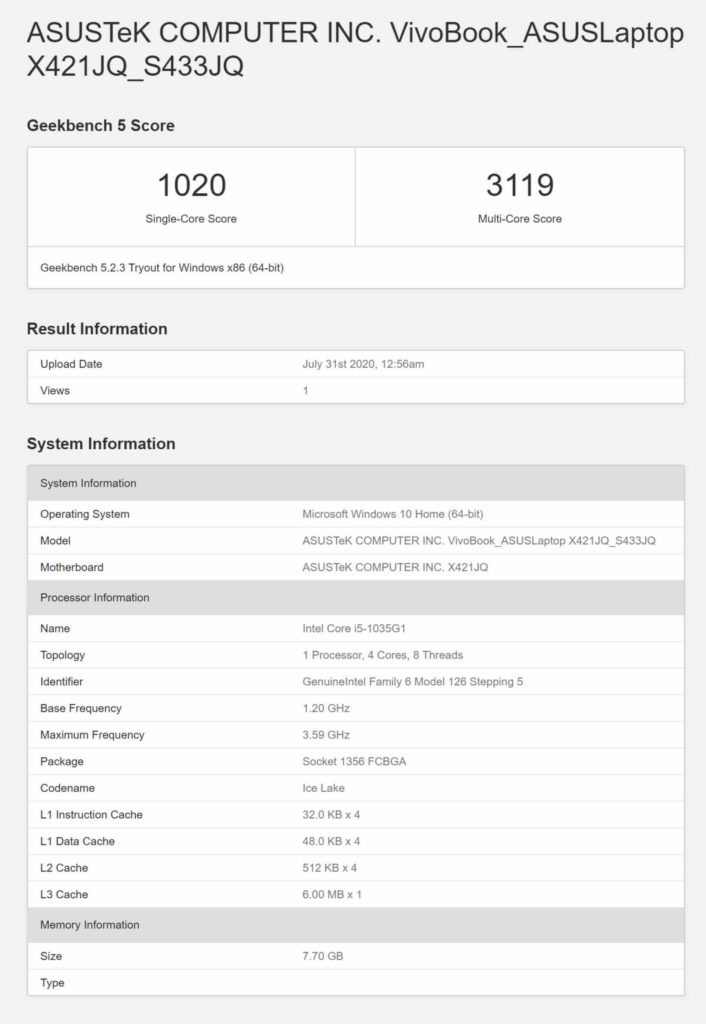
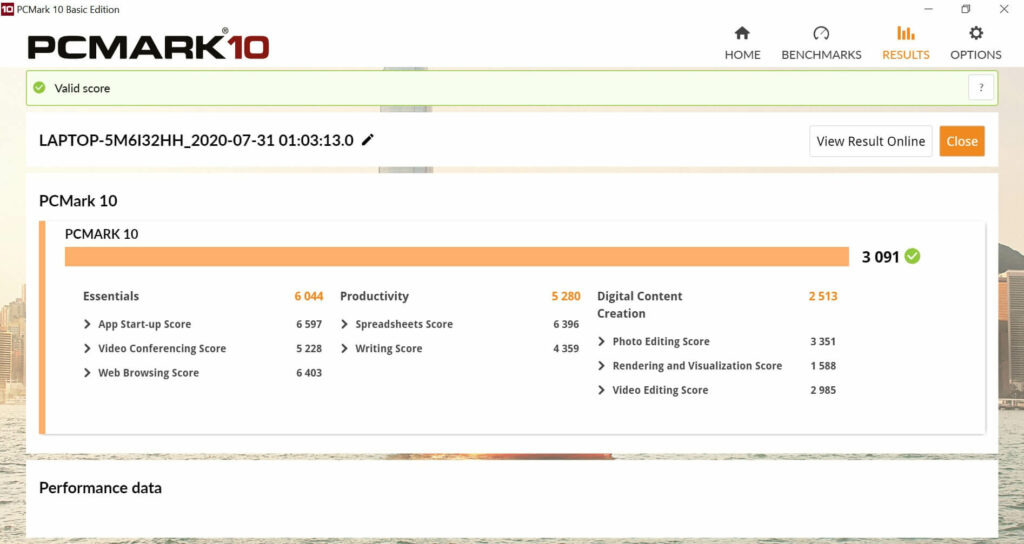
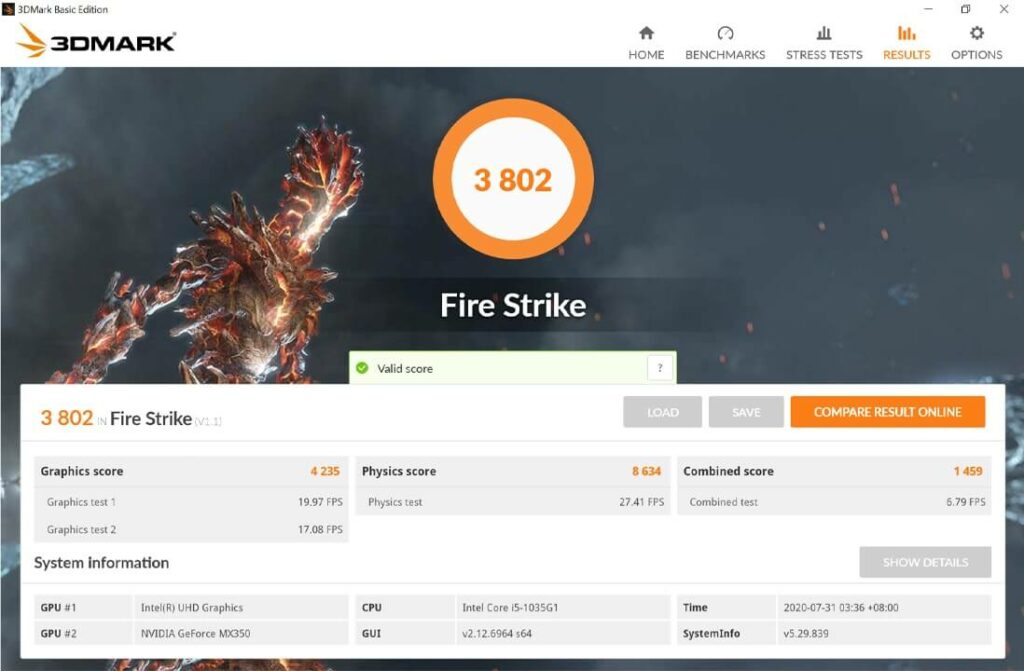
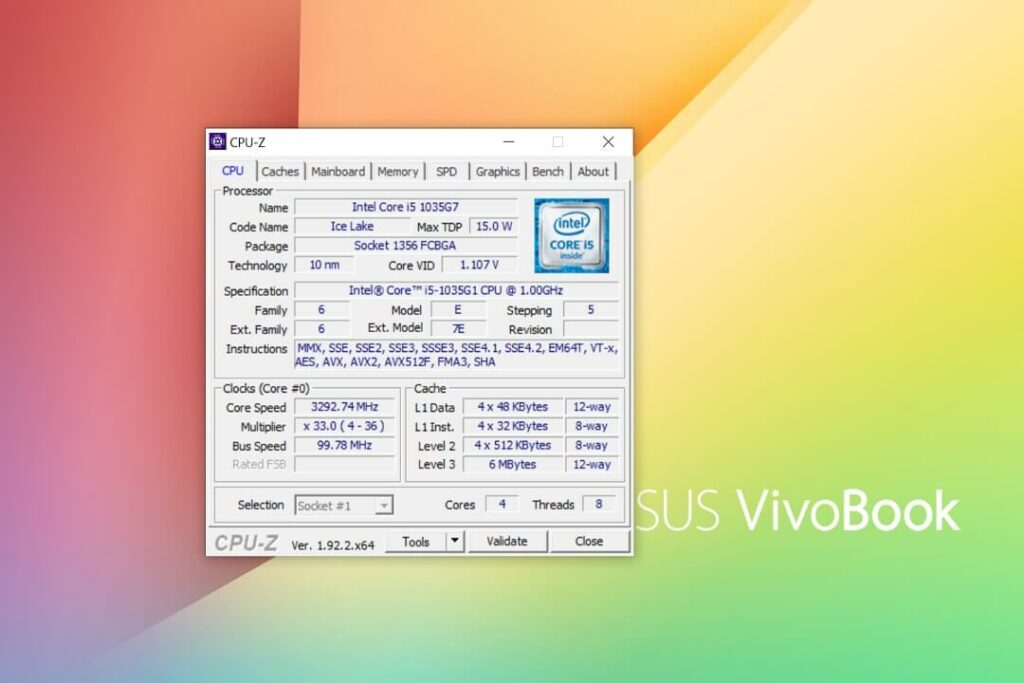
The Asus VivoBook S14 (S433) is an ideal laptop to support a variety of needs such as editing photos using Adobe Photoshop and Adobe Lightroom which feels really smooth. I did not encounter any issues even if I’ve already opened a lot of tabs when editing photos on Photoshop.
For gaming, the NVIDIA® GeForce® MX350 GPU was able to support games such as The Witcher 3: Wild Hunt, Outlast II, HellBlade Senua’s Sacrifice and DOTA 2. I was able to play all of them with a stable frame rate.


This laptop is also supported by Intel® WiFi 6 GIG+ (802.11ax) which is the latest generation. Unlike the previous generation WiFi, it promises a higher data transfer speed of up to 3 times faster.
For the battery, The Asus VivoBook S14 (S433) is powered by a 50 Wh 3-cell lithium-polymer battery which in terms of its capacity is large compared with other laptops in the same class. Plus it also promises extra durability since the 10th generation Intel Core processors have a lower power consumption.
PROs
- Stylish design and color choices
- Build quality is really good
- Sharp screen with 100% sRGB
- Excellent connectivity with WiFi 6
- Port I/O is complete with everything you need
- Long-lasting battery
CONs
- RAM is not upgradeable.
- The card reader is only microSD which is not ideal for users who still use the standard SD cards.
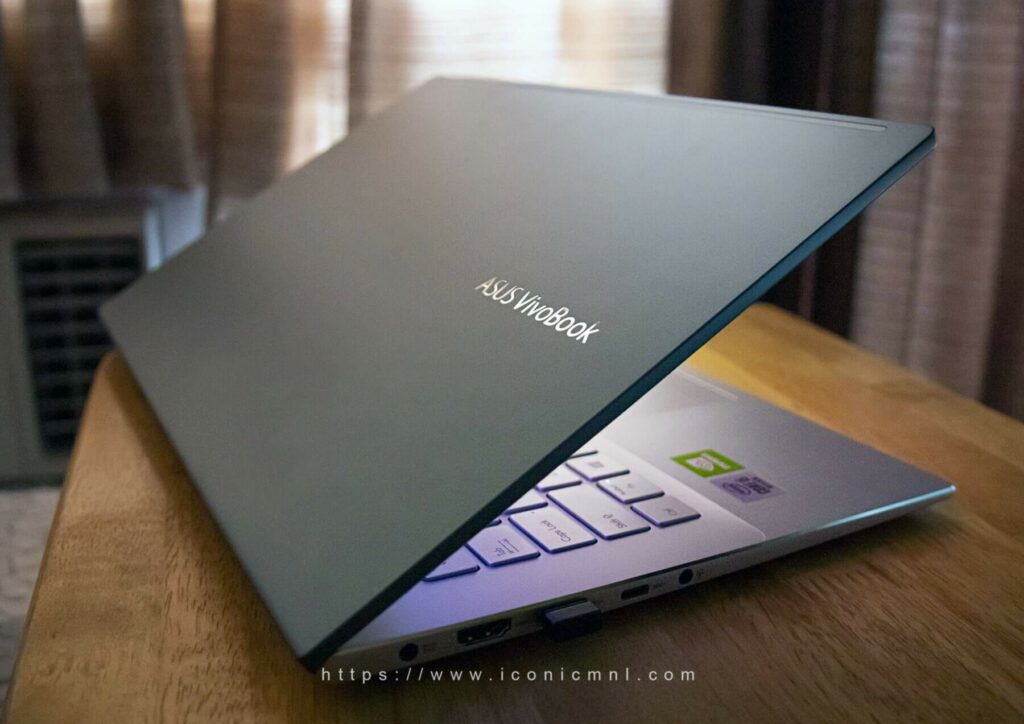
Verdict
The new Asus VivoBook S14 (S433) is ideal for the young individuals who want to have a stylish, slim, and lightweight laptop. It is also perfect for content creators like me who prefer to work on location. Personally, I’m actually using this as my main laptop for my daily use since I got it and it already replaced my old laptop that I’ve been using for two years now.
Price and availability
The Asus VivoBook S14 (S433) with Intel® Core™ i5-1035G1 is priced at PHP 49,995, while the Asus VivoBook S14 (S433) with Intel® Core™ i7-1065G7 at PHP 59,995. The VivoBook S14 (S433) are available in four unique colors: Dreamy White, Indie Black, Gaia Green, and Resolute Red.
It is now available at select ASUS Concept Stores nationwide. Microsoft Office 2019 is also available with the VivoBook S14 and S15 out of the box. Also every purchase comes with an ASUS Nereus bag for free.
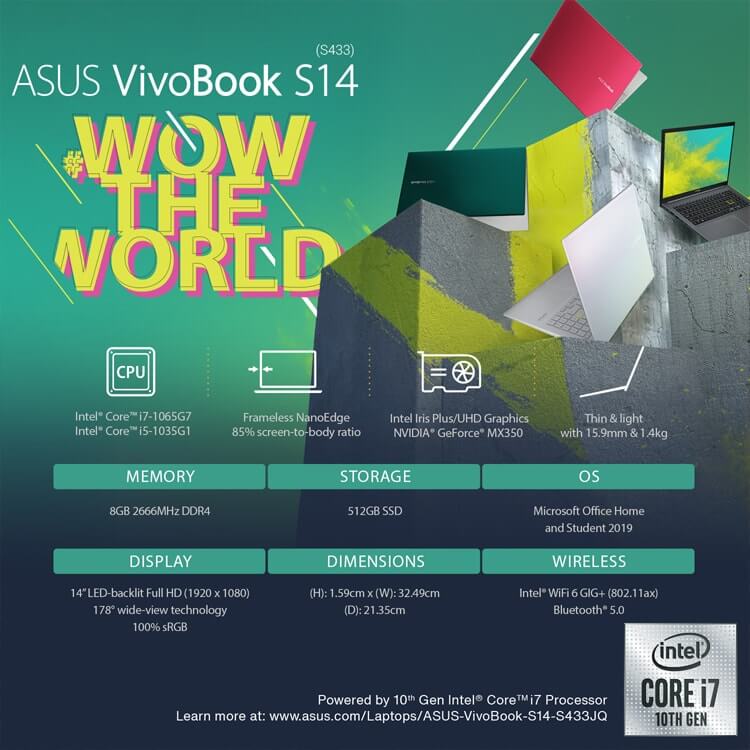
Leave a comment down below and share your thoughts with us!
Want more features like this? Please follow us on Facebook, Twitter, and Instagram to get the latest trends.